SPORT & LIFESTYLE NEWS
Does Airplane Mode Hide Your Location?
Learn how airplane mode works and “does airplane mode hide your location?” on mobile devices. Discover how airplane mode impacts GPS and location-based services and why it might be important for your travel plans with AlibayTrendy Store now
What Is Airplane Mode?
Airplane mode is a function found on most smartphones, tablets, and other mobile devices. When activated, it turns off all wireless communication features on the device. This includes cellular networks, Wi-Fi connections, and Bluetooth technology.

Essentially, airplane mode is designed to create a safe environment during flights by preventing any interference with the aircraft’s communication and navigation systems. This safety measure is essential, as airlines and regulatory authorities require all electronic devices to be in airplane mode during takeoff and landing to avoid potential hazards caused by signal interference. However, while airplane mode cuts off many connections, it raises the question: does it also hide your location?
Does Airplane Mode Hide Your Location?
Activating airplane mode means your device no longer has access to cellular networks, which cuts off your ability to make or receive phone calls, send or receive text messages, or access mobile data. Additionally, Wi-Fi is also disabled, preventing you from connecting to wireless internet.

Bluetooth connections are also halted, stopping any communication with nearby devices like headphones or smartwatches. Despite this extensive disconnection from communication networks, some functions might still work.
Specifically, location services like GPS (Global Positioning System) might continue to operate. GPS relies on satellite signals rather than cellular or Wi-Fi networks, so even in airplane mode, your device can receive GPS data, allowing apps that use location services to continue functioning.
This ability to receive GPS signals while in airplane mode can impact your location privacy and is why it’s important to understand the limitations of airplane mode in terms of hiding your location.
Does Airplane Mode Disable GPS?
Many people assume that airplane mode cuts off all forms of communication, including GPS. However, this isn’t the case. Airplane mode’s primary function is to disable the device’s transmitting capabilities, such as cellular networks, Wi-Fi, and Bluetooth.
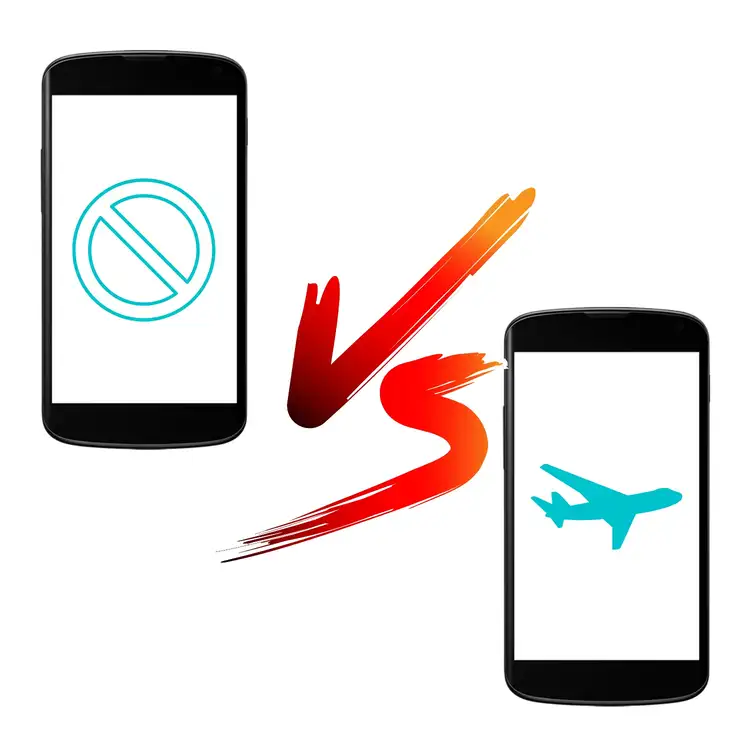
This helps avoid potential interference with an aircraft’s systems and complies with airline regulations. But GPS operates differently—it receives signals from a network of satellites in orbit around the Earth, rather than transmitting data like cellular or Wi-Fi connections.
Since GPS only receives signals and does not send them, it continues to function even when airplane mode is enabled. This means that applications and services that rely on GPS, such as navigation apps, location-based services, or fitness trackers, will still be able to pinpoint your location with accuracy. This is why, even in airplane mode, your device can still use GPS to determine its position.
Therefore, if you activate airplane mode hoping to completely obscure your location, be aware that GPS-based applications will continue to work as long as they don’t require cellular or Wi-Fi connectivity for additional features. This can be useful if you’re on a plane and want to use offline maps to navigate upon landing or if you’re tracking your workout route
. However, it’s crucial to understand that airplane mode does not guarantee complete privacy regarding your location. If you’re concerned about location tracking, you’ll need to take additional measures, like disabling location services or restricting app permissions to ensure your privacy.
Hiding Your Location in Airplane Mode
While airplane mode does not transmit data, some location-based services might still function if they use GPS. If you’re concerned about your location privacy, consider the following additional steps:
Disable Location Services
On many smartphones and tablets, you have the option to turn off location services completely. This is a direct and effective way to prevent any application from accessing your GPS location. When you disable location services, you ensure that no app, even those designed to track location, can access your GPS data.

This can be crucial for those who are concerned about privacy or want to avoid location-based tracking. Disabling location services is a straightforward process: simply go to your device’s settings menu, find the location or GPS section, and switch it off. Keep in mind that turning off location services may impact the functionality of certain apps, like maps, weather, or ride-sharing services, which rely on GPS to work properly.
Restrict App Permissions
If you prefer a more selective approach, you can review and limit which apps have access to your location data. By restricting app permissions, you can choose which applications are allowed to access your GPS location and under what circumstances. This allows you to maintain functionality for necessary apps while ensuring others don’t have access to your location.
To do this, go to your device’s settings menu and find the permissions or app settings section. From there, you can see a list of apps and their permissions, allowing you to grant or revoke access to your location as needed. This approach provides more flexibility and customization, enabling you to maintain a level of control over your privacy without completely disabling location services.

Use a VPN
A Virtual Private Network (VPN) is another tool that can help enhance your privacy, especially when using public Wi-Fi or mobile data. Although a VPN does not hide your GPS location, it does offer additional layers of security and privacy by encrypting your internet traffic.
When you connect to a VPN, your online activity is routed through a secure server, making it difficult for others to track your browsing behavior or pinpoint your location based on your IP address. Using a VPN can be beneficial when you’re traveling, working remotely, or accessing sensitive information online.
It helps protect against potential threats like hackers, eavesdroppers, or unauthorized tracking, providing a more secure and private online experience. While a VPN won’t hide your GPS data, it’s a valuable tool for enhancing overall online security and privacy.
While airplane mode helps reduce data usage and complies with airline regulations, it may not fully hide your location if GPS is active. To maintain privacy, consider disabling location services or managing app permissions.
As you prepare for your next trip, do it in style with a Hawaiian shirt from AlibayTrendy Store. Explore a vibrant collection of airplane-themed Hawaiian shirts and make a statement wherever you go. Visit AlibayTrendy Store today to find your perfect travel outfit and embrace a new level of comfort and fashion.
